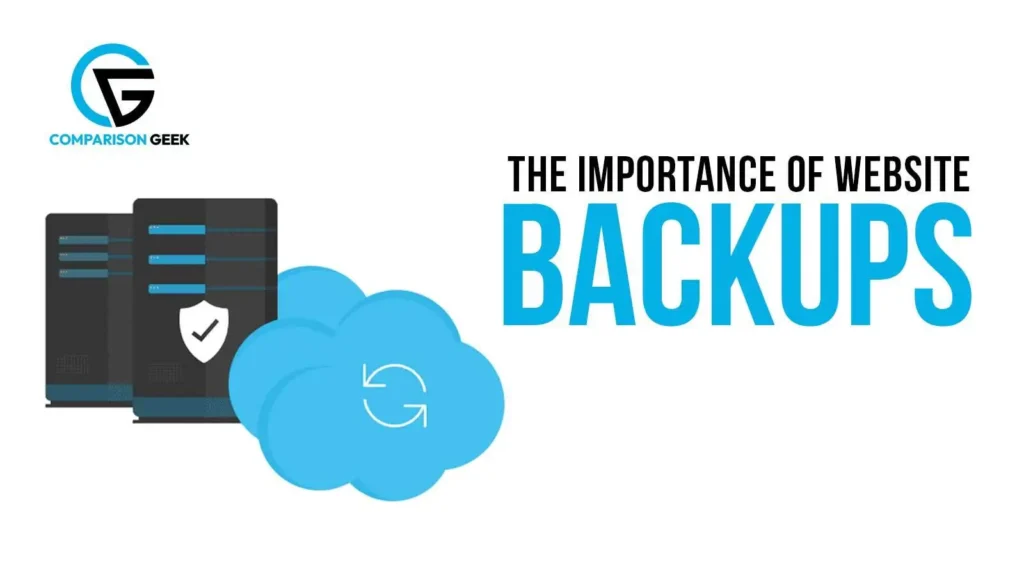Imagine you bought an expensive item at a store, and after its first use you find out it’s not fully functional. So you decide to return it. The cashier asks for the receipt. After inspecting the details, you can replace your purchase with a functional one or get your refund.
The importance of website backups is equivalent to that receipt. Sometimes, during any mishap or unfavorable circumstances, your website can be attacked with any malicious virus or cyber issue. That’s where website backups come to the forefront and rescue all of your website data and other resources.
To understand the importance of website backups, let’s first understand what it is, and what happens to your website if you don’t have any backups for it.
Table of Contents
ToggleWHAT IS A WEBSITE BACKUP?
A website backup is a copy of all the important files and resources of your website. It is often saved at an external source from your primary server so that in case of any mishap, such as hacking, deleting, or any kind of loss of data from your site it helps you recover all your data, files, and configurations.
WHAT HAPPENS IF YOU DON’T HAVE ANY WEBSITE BACKUPS?
There are several risk factors you may encounter if you don’t have any backup ready for your website. Major risk factors include:
1. DATA LOSS
First and foremost, when it comes to a website backup, it’s always for the sake of data recovery.
Websites can lose humongous amounts of data due to several causes including human error, malicious hacking, or hardware failure. The lost data may include content updates, customer information, transaction records, etc.
2. CYBER ATTACKS
Research shows that Data breaches cost businesses an average of $4.35 million in 2022. Furthermore, around 236.1 million ransomware attacks occurred globally in the first half of 2022.
It is also reported that 39% of UK businesses reported suffering a cyber attack in 2022 and around 1 in 10 US organisations have no insurance against cyber attacks.
That’s where website backups can help you out. Even if you go through any cyber attack, your data is still with you.
3. SERVER FAILURES
Even the most reliable servers can experience downtime or failure. A backup ensures that your website can quickly be restored on a different server, minimizing downtime and its associated losses.
4. HUMAN ERRORS
It is possible that your website can go through accidental deletions of data or modifications by administrators or contributors. Having a recent backup allows you to go back to a stable version of your website as soon as possible.
BENEFITS OF WEBSITE BACKUPS
Now that we know the risk factors and potential losses you can encounter without having a website backup, let’s move on to the benefits of it.
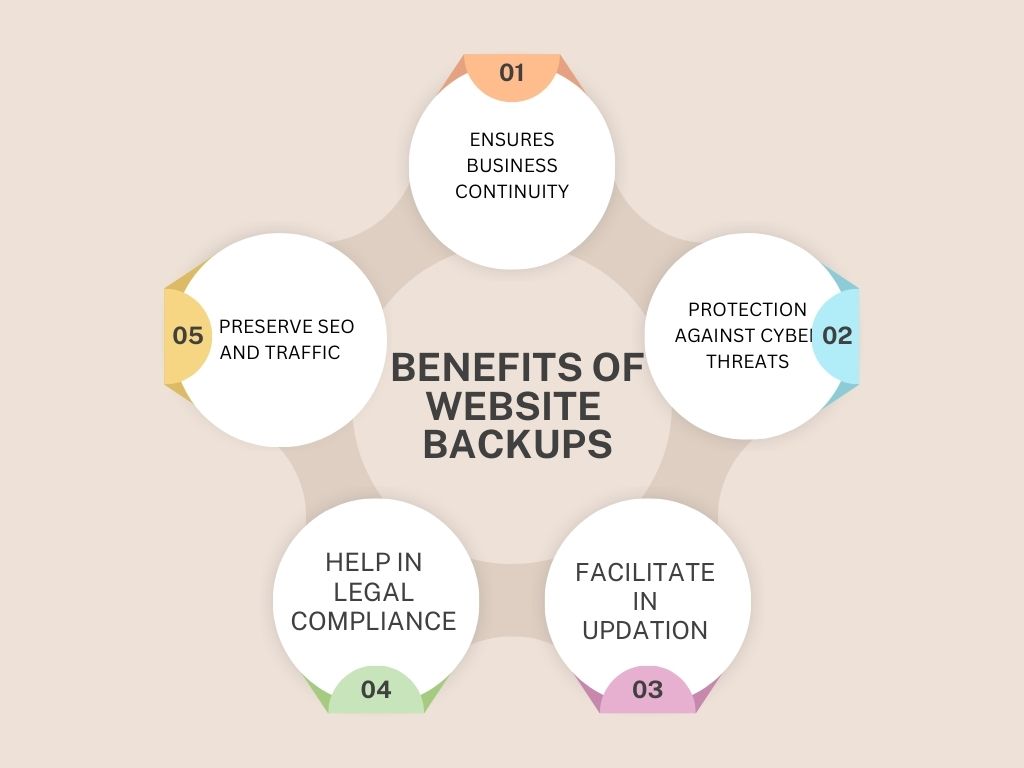
1. IT ENSURES BUSINESS CONTINUITY
For professional websites such as businesses that rely on e-commerce or online services, downtime can lead to lost revenue and damage to reputation. Regular backups allow them to get:
- Quick recovery.
- Minimize the impact of disruptions.
- Ensures continuity of operations.
2. PROTECTION AGAINST CYBER THREATS
As mentioned earlier, regular website backups help to overcome potential cyber threats. It gives you a reliable fallback option to restore your website to a secure state after a cyber attack ensuring reduced vulnerability and potential data breaches.
3. IT FACILITATES IN UPDATION
Your website may often undergo several updates such as:
- You may change the content of your website.
- You want to redesign your website and enhance its visual components.
- You may also change the functionality of your website.
Apart from these changes, any other changes can also be considered. Regular website backups provide a safe option during these processes. It allows you to experiment and make changes with the surety that you can go back to the previous version if needed.
4. COMPLIANCE AND LEGAL REQUIREMENTS
Some industries and jurisdictions have strict data protection regulations. Some of them include:
- Data privacy and security.
- Following copyright laws.
- Providing full accessibility to people with disabilities.
Maintaining regular backups helps businesses comply with these requirements by ensuring data availability and integrity.
5. IT HELPS TO PRESERVE SEO AND TRAFFIC
A dysfunctional or compromised site can negatively impact SEO rankings and traffic. Up-to-date restoration through backups helps maintain search engine visibility and prevents long-term damage to your online presence.
DIFFERENT TYPES OF WEBSITE BACKUPS
- FULL BACKUP:
This type of website backup helps you get a complete set of your website’s data. It means you will have all the data in hand when needed at times of any mishap or human error.
- INCREMENTAL BACKUP:
This type of backup helps you capture changes made since the last full backup. It ultimately reduces the storage requirements and backup time.
- OFFSITE BACKUP:
This type of website backup data is stored in locations separate from your primary server. This is because it ensures protection against physical disasters or localized cyber attacks.
HOW TO IMPLEMENT A SUCCESSFUL BACKUP STRATEGY?
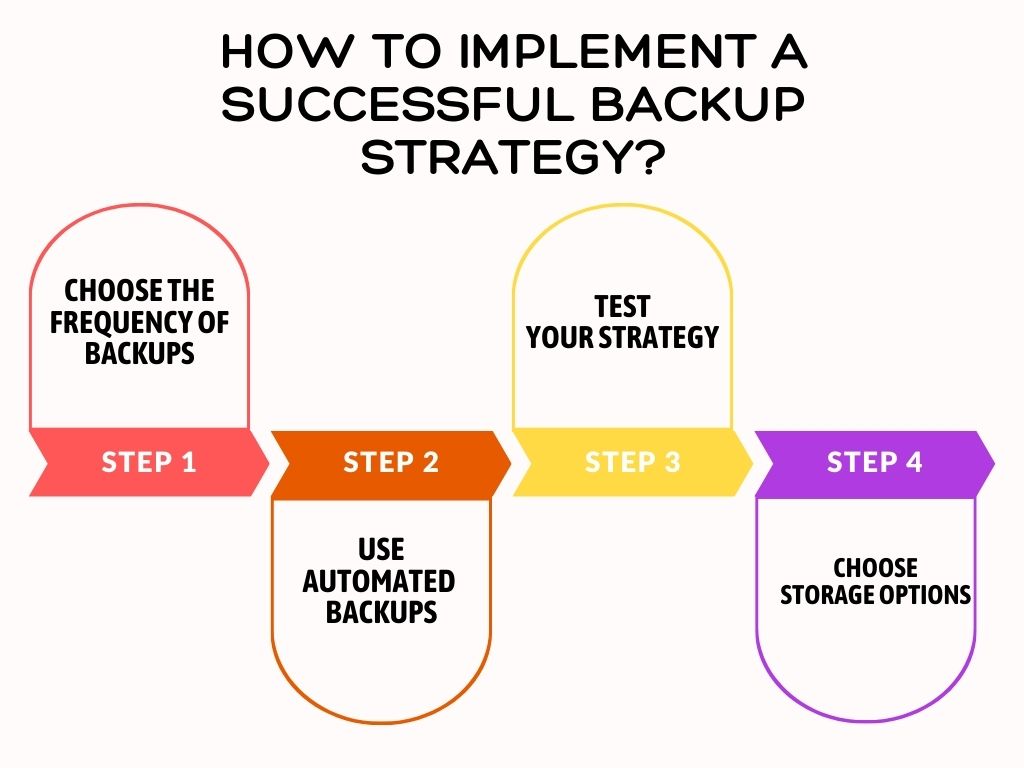
To implement a successful website backup strategy, follow these steps:
1. SET THE BACKUP FREQUENCY
Determine how often you update your data. Based on that set a frequency of how often you should back up your website’s database.
2. USE AUTOMATION
You can use automated backup solutions to minimize human error and ensure consistency.
3. TEST
You should regularly test your website’s backup whether they are effective and helpful in storing your data.
4. CHOOSE STORAGE OPTIONS
Finally, choose secure storage solutions for your website backups. It is to ensure your backed-up data is easily accessible and protected from any third-party or unauthorized access.
CONCLUSION
To sum up, website backups are highly important and recommended to keep your data and resources safe in case of any mishap. In essence, regular backups provide you flexibility when it comes to digital challenges. As the maxim goes, “It’s better to be safe than sorry” When it comes to your website, this holds position as the words of wisdom. Hence, start getting website backups now, and rest assured that your data is safe!