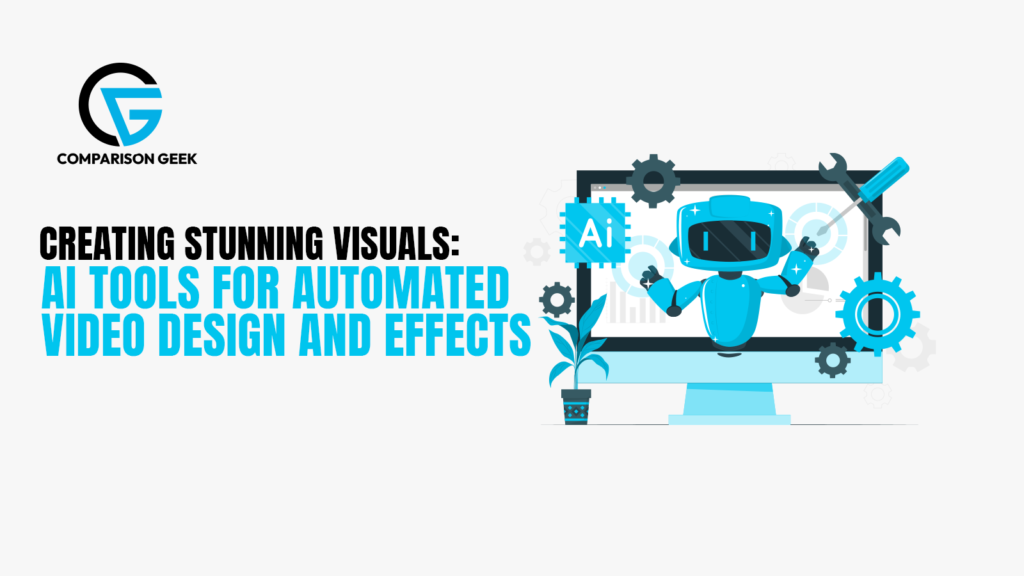In our digital age, videos are becoming an increasingly important form of person-to-person communication. From social media to marketing to education, videos are everywhere. As more and more people make videos, the need for quality video generation and video editing software is only increasing. Luckily, many great AI video editor software tools are on the market today. These AI video editing tools aren’t just changing the game; they’re reinventing it.
In this article, we’ll share the best AI tools to revolutionize your video production so you can learn how to edit videos quickly and easily.
Table of Contents
ToggleAi Video Software:
AI video editor tools are an innovative technology and unlike traditional editing, AI video editors use artificial intelligence and machine learning algorithms to automate various post-production video editing processes, such as noise reduction and color grading.
While these software programs have become a promising alternative to traditional video editing techniques, they also provide many distinct advantages. For example, you can get much faster results when editing footage because they automatically identify objects in the video and make changes in a split second. Additionally, these tools can help simplify the AI video editing process by taking care of mundane tasks like cropping and scaling images or video clips so that you can focus on the fun stuff (the aesthetics and design elements!) instead.
The following are AI Tools for Automated Video Design and Effects
1: Descript
Descript is AI-powered and fully featured, and it provides users with video editing, podcasting, screen recording, and transcription features. No matter if you want to create YouTube videos or podcasts, Descript is an amazing tool. Once you open up a new project, whether you import video or audio, it will transcribe all of that for you, and you can edit your video or audio as easily as editing a Word document.
If you want to remove a chunk of your video, you can select it, press the delete key on the keyboard, and that section is now removed from your video. Likewise, you can select the text, cut it, and paste it to move it around to different sections of your videos, and that chunk of footage or audio is now moved to that section. This makes your edits really fast but also removes the barrier to entry to get up to speed with editing because anyone can edit text from a document.
There are also a lot more AI tools and functionalities in Descript, which are really powerful.
Subtitles and titles can easily be created for your videos when you copy your video or audio files. You can move, resize font, and even other settings. Another powerful AI application in Descript is the tools for audio processing. When Studio Sound is activated, it processes your audio, doing an amazing job of removing background noise and making your audio sound great.
Descript Pricing
There are a few different options in terms of pricing. One watermark-free export each month is included in the free version, which also allows you to play and watch videos in up to 720p quality. From there, to remove restrictions and unlock all the functionality, you can choose either the Creator plan for $12 a month or the Pro plan for $24 a month.
2: Gling.ai
The Gling.ai tool really changes the way users can edit their videos. It has some overlap with Descript but doesn’t have as many features and controls. However, it has a standout feature that makes it unique. You need to download their app, whether you’re on Mac or Windows, and create a free account. After that, you can drag and drop or select your video file. It starts to analyze your file, transcribes the video, and can automatically cut out silences, ums, and ahs. The game-changing feature is that it automatically removes bad takes. If you tend to redo parts of your recordings, Gling.ai suggests edits based on your multiple takes and redos, saving you a lot of time. You can edit the suggested cuts, play through the video to see how it sounds, and export the project file to editing software like Final Cut, Resolve, or Adobe Premiere.
Gling.ai Pricing
The pricing for Gling.ai pricing for Gling.ai includes a free first video and subscription-based pricing at $10 per month/ annually, with additional charges if you exceed up to 30 hours of media processing per month with Unlimited video export including Premium support
3: Adobe Podcast Vocal Enhancer
Podcast Adobe is a Podcast Vocal Enhancer. You can sign in or create a free account at podcast.adobe.com. In the Quick Tools section, there are 3 options to Enhance Speech
Remove noise and echo from voice recordings. These tools remove background noise and improve speech quality in your audio files. It’s an audio-only tool, so to process video files, you need to extract the audio and process it separately. After enhancing the audio, you can bring it back into your editing tool and sync it with your original footage.
This tool is great for improving audio quality and fixing any bad audio if you can’t capture good audio during recording.
4: Opus Clip
Opus Clip lets you import a long-form video and automatically, using AI, find shorter clips that you can repurpose for other platforms. It adds a virality score, ranks clips based on how well they might perform, and includes active speaker detection, keyword highlighting, and more. You can create a free account and get 30 clips for free. There are paid plans starting at $15/14.5 USD per month, offering 200 upload minutes and up to 50 HD clips.
5: CapCut
Capcut is a top pick for video editing tools for iOS, Android, Mac, and Windows. It has powerful AI features built in, including auto-captions, text-to-speech, background removal, and various video effects. Whether you’re creating videos for social media ads, marketing, or other business purposes, it has all the necessary gestures for editing. CapCut desktop supports complex video editing with stable performance and a user-friendly interface. It’s a versatile tool with a lot of functionality available for free, with a Pro plan offering additional features.
Cut, trim, and edit videos with the CapCut app to record and celebrate life. Finish editing with ease in just a few minutes and share your work on social media.
6. Invideo
Invideo is a high-end AI tool that can help create videos from presentations alone, including background music, stock footage, and on-screen text. If you want to create professional videos on your computer, Invideo is ideal. You don’t need fancy equipment or complicated software – just upload your video or use existing images, choose from a wide range of templates and effects, and hit publish! You can also use Invideo AI to quickly edit your videos, add custom voice overs, and take advantage of their extensive stock footage library.
Recently it has introduced new AI-powered tools to generate scripts from text prompts and convert articles or blogs into videos quickly. The platform now features over 5,000 customizable professional templates and a variety of useful AI tools.
Pricing
The Free Plan allows you to create 10 minutes of videos per week with watermarked content and access to templates and a media library. The Plus Plan offers 50 minutes of AI-generated videos for $20/month without watermarks, while the Max Plan provides unlimited video exports and 200 minutes of AI video generation for $48/month.
Final Thoughts
The possibilities given by AI-powered video editors are immense! From automatically color-grading films to creating nature sounds, these tools for video creators provide an incredible range of possibilities to help you bring your creative vision to life. Whether you’re a moviemaker, a creative artist, or a business looking to make an impact with high-quality video content, there’s an AI video editor to help you. In addition, you can always play around with AI voice-over generators and AI video upscaling software programs to make your video content even better!
For more insights on AI in video marketing, check out our articles on Trends and Predictions for 2024 and Top Tools and Features to Watch in 2024.