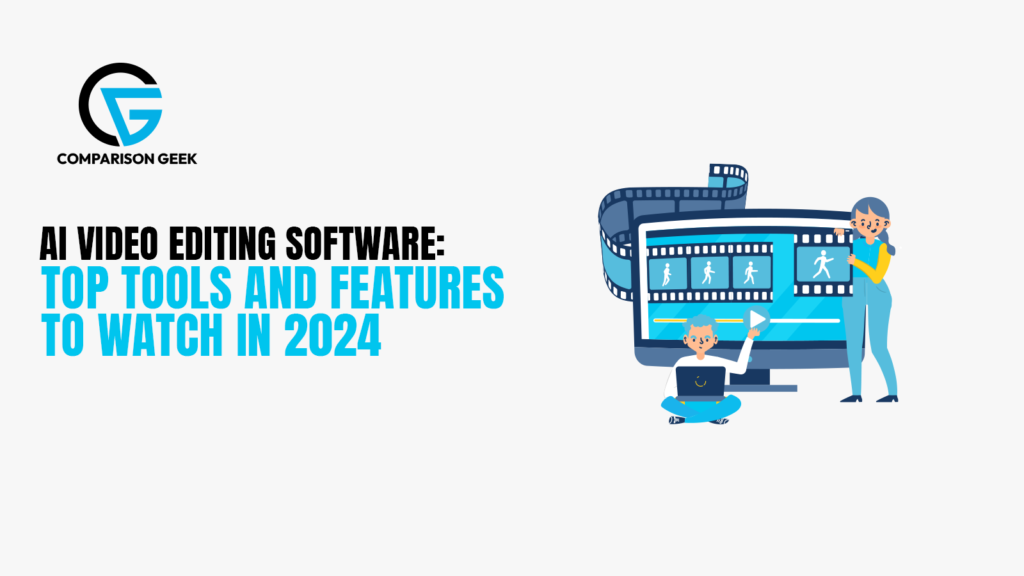AI has made a lot of things easier and transformed the typical process of how things used to work before. It has automized almost everything now in a more creative way. AI video editing software is one its example that has made a big change in the lives and work of video editors, influencers, and routines. With Artificial Intelligence (AI), users can get professional, high-quality videos at an affordable price.
Table of Contents
ToggleBelow are the AI Video Editing Software and Tools For 2024:
Runway:
Creating a video from a picture or even a simple text prompt has become easier thanks to a suite of new tools from artificial intelligence startup Runway. The new features include setting which part of an image you want to animate and improved image generation. It is a very powerful and more general creation tool, producing a full suite of video editing and creation tools.
Final Cut Pro X:
Final Cut Pro X is an Apple software. It offers the best features to the audience. Other than this There is a lot that can be achieved with this software. It has a One Time Price which means you don’t need to continue paying a monthly fee, and all the updates are included. If you’re a professional video editor that’s going to use FCP for a long time, this can save you big bucks! It is user-friendly and has been designed to make it easy for beginners to start using straight away.
CapCut:
Capcut is more like an all-in-one application from managing scene to scene and matching the tone with every visual so that the scene looks natural and goes with the flow.It has helped creators, especially those on TikTok, pump out videos almost every single day. With hundreds of editing resources like ready-to-use templates, trending music, and AI-driven features, CapCut quickly became a go-to editing software for many users.
Adobe Premiere Pro:
Adobe Premiere Pro Adobe Premiere Pro earns its status as industry-standard video editing software thanks to its familiar nonlinear editing interface, unmatched ecosystem of tools, and powerful capabilities. The massive application benefits from recently simplified import and export experiences. Its AI-powered auto-captioning and text-based video editing, Frame.io integration, and many other features make Premiere Pro well worthy.
DaVinci Resolve:
DaVinci Resolve: is a free software tool that can help you edit your video very keenly. Many current blockbusters, Oscar winners, TV shows, and commercials make use of it. But it’s also a favourite among ambitious enthusiasts because of its capable free version. DaVinci Resolve combines video editing, motion graphics, color coding, and audio production in one tool.
There are a lot of other advanced AI video editing software as well. It depends on what features you want.
Key AI Features for Automated Editing:
- AI can automate the editing process by identifying scenes, transitions, and timing on its own.
- AI video editing technologies can create amazing visual effects such as colour grading, object tracking, and green screen removal.
- It can create voice overs, with multiple options of the voice tone and different qualities as well as the speaking speed.
- Teamwork becomes way easier with the help of AI software because the work becomes easy to organise. You get a lot of help through this software.
- AI has the potential to improve video editing for users of all expertise levels, from beginners to experts.
AI and Its Future in Video Editing:
The landscape of video editing is undergoing a dramatic transformation with the integration of artificial intelligence (AI). AI-powered tools are revolutionising the way videos are edited, making the process faster, more efficient, and highly creative. As we look towards 2024 and beyond, the future of AI in video editing promises even more exciting advancements. AI video editors have not just helped in editing videos but also in giving creative and unique ideas to users.
Advanced AI Applications And Advanced Features They Have
Video editing is being improved by AI in several additional domains in addition to the core functions already discussed.
AI-Driven Narrative: Certain programs are capable of recommending plot points, scenes, and editing styles in response to the information included in your video.
Text-to-Video Generation: Artificial intelligence can produce short videos just with the help of text that you enter. It means it can create different scenes for you, to help you combine them and make a creative film.
AI’s style transfer feature lets you create unique and amazing effects by transferring the aesthetic of one video to another. The ability of AI to recognize and follow faces in your video will facilitate editing and effect addition.
Selecting the Best Software for AI Video Editing
Your budget and unique needs will determine the best AI videos editing program for you. Consider key factors such as the features offered. Think about what is most important for your editing tasks. Comfort level is also crucial—are you more comfortable with modern tools, or do you prefer a simpler, more intuitive interface? Additionally, consider the cost. Look for software that fits your budget, and check for any available deals or discounts. By carefully evaluating these aspects, you can find the AI video editing software that best suits your needs and create amazing films with ease.
Extra Pointers for Employing AI-Powered Video Editing Software
- Play and investigate—To find what works best for your projects, don’t be scared to experiment with different AI features and methods.
- Combining human editing with AI While artificial intelligence (AI) is a useful tool, it works best when combined with different editing methods.
- Remain current—keep up with the newest updates and trends in the world of AI video editing, as it is a continually changing field.
Conclusion:
By following the above tips, you can have a better understanding of different AI editors. Before you start working with any AI video editor, make sure to know everything about it. It will make it easier for you to start your work and choose the AI video editor that is most suitable for you.
For more insights on AI video creation, check out How Does Synthesia AI Help in Creating AI Videos? and explore the tools for Creating Stunning Visuals: AI Tools for Automated Video Design and Effects.